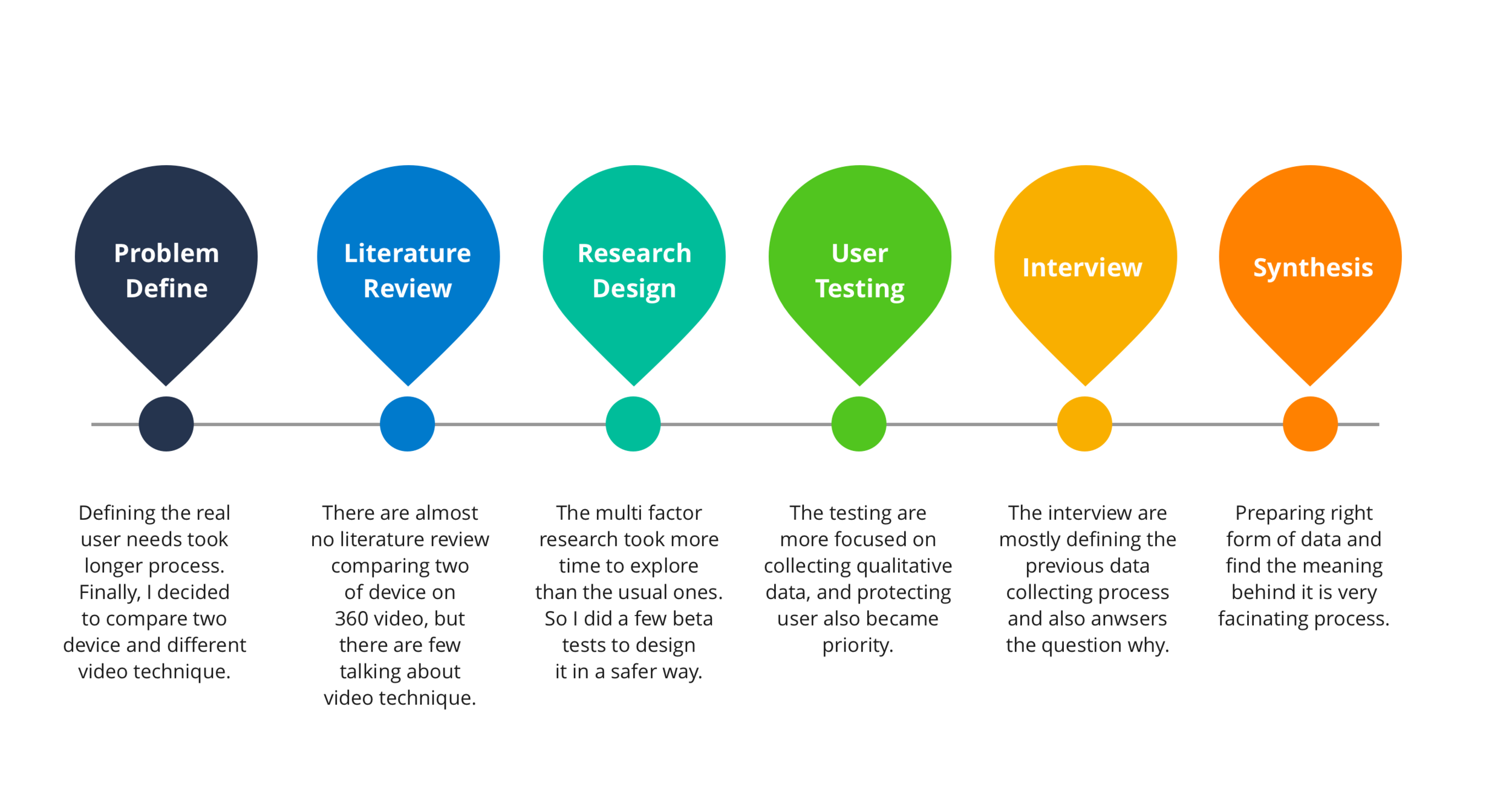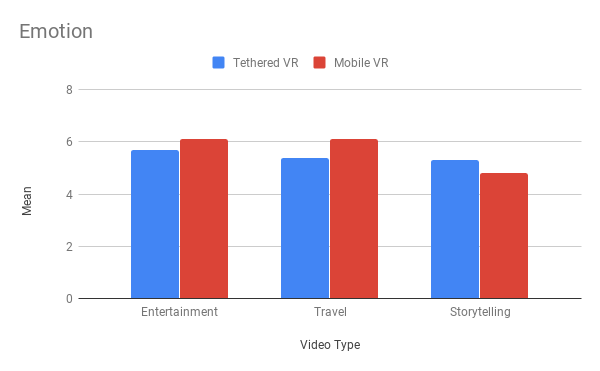Mobile 360 video & Tethered VR
It is a master dissertation project done by 5 month, directed by Professor Bradley M. Hemminger. The meaning of this project is to find out, do we really need to buy a Tethered VR to watch 360 Video? And provide UX recommendation to 360 technique and story telling.
Duration:
3 Month
Role:
Research, usability testing, interviews, data analysis, report.
Methods:
User Testing, Contextual Inquiry, Semi- Structured Interview, Data Analysis
Tools:
Tools: Oculus Rift (Desktop), Onn Headset (Mobile )
Overview
In this project, I evaluated the usability of two VR displays (head mounted the display and a mobile phone VR holder) by using both quantitative and qualitative methods. Also, different focusing techniques in 360 videos provide different experience based on device and content. The results showed there was no significant difference between the two devices when it comes to watching 360 videos in both devices. However, there were significant in comprehension and enjoyment level based on different device and content. Participants prefer Mobile VR devices when it comes to watching videos online.
Background
How I find the problem
My friend who is a 360 journalist who works in the news industry said that: "however, VR is more and more popular but only a few people watching 360 videos on VR device." She wanted to know how people navigate within videos and what difference between Mobile VR and Tethered VR. Is that really affecting viewers’ watching experience?
After that, I interviewed two professors to consult if they have the same concerns and why. And, yes, 360 videos are very time consuming to make and they really would like to know how users navigate within the 360 videos what affect them to choose one device versus another? How do different techniques affect overall experience?
Initial Questions
I have found a great amount of research articles online that talk about different techniques used in VR, and also a comparison of different Tethered VR devices. But there is no research mentioned about participants emotional stage and how they feel about watching 360 videos in a VR environment.
Does buying a new device really increase the number of people watching it?
PROCESS
The Research Process
The research process includes the following six procedure.
Research Settings
I set up two types of VR displays: for HMD, a projection TV was placed in front of participants, connected with a powerful computer and an Oculus Rift. For a mobile phone VR holder, an iPhone7 plus was used with an ONN Cardboard.
During the testing, both quantitative data and qualitative data was collected from participants.
Success Metrics
Time
Ratings (Post-Task Questionnaire)
Speed
Frequency of head-movement
And the following metrics:
User Testing
Research Design
Task1: Virtual World Video
Focus: Autopilot
Type: Music Entertainment Video
Task2: Italy Video
Focus: Self-guidance
Type: Music Travel Video
Task 3: Sharks Video
Focus: Self-guidance
Type: Storytelling Video
Test Procedures
This study recruited 20 participants, with 11 females and 9 males. 15 participants major in information and library science and 4 major in media and journalism. 10 participants tested on the HMD and the other 10 on the smartphone-based Cardboard display.
Recording for head-movement
Post questionnaire
Interviews
SYNSTHESIS
In this study, I used mixed methods, T-test, and ANNOVA, to analyze the quantitative data, since the study used methods between subjects and all the data are normally distributed with equal variances. There are three variables in this situation: Video, Metric, and Device.
Quantitative Research Result
Based on Devices:
In average, it is 5% easier to use Thread VR than Mobile VR.
In average, users could remember 10% more in Thread VR than Mobile VR.
In average, users feel slightly more engaged and enjoyed in Thread VR than Mobile VR, but the difference is not significant.
Based on Video types:
In average, users felt more engaged and enjoyed most about travel video than entertaining and storytelling video.
The story telling video provided the most uncomfortable experience to users than any other type.
Qualitative Research Result
Insights from phenomenon
In average, users like more self exploratory video guidance mode.
In terms of informative information, users hope there will be user friendly visual cues provided in the video.
Users felt less engaged and enjoyed in the story telling video, but they remembered most content from the video.
What did users say:
Conclusion
To conclude, how to choose a focus assistance technique depends on the content and the purpose of one video. If the content is for people to relax and enjoy, self-guidance seems to be a good choice. However, if one is showing viewers some valuable content and does not want them to miss out on anything, the recommended mode is autopilot, which helps viewers know where to look.
Many of the participants recommended to add visual cues to the videos, and they wanted to have control over the visual cues on the screen. Thus, a controllable visual cue button to switch on or off the visual cues is desired in this case. Also, an experience proximate to the real world with different scenes can make people stay longer in a video. The audio of background music or accompanying story narration behind the scene might also increase enjoyment and bring more attention to the video.
🌻Thanks for reading.